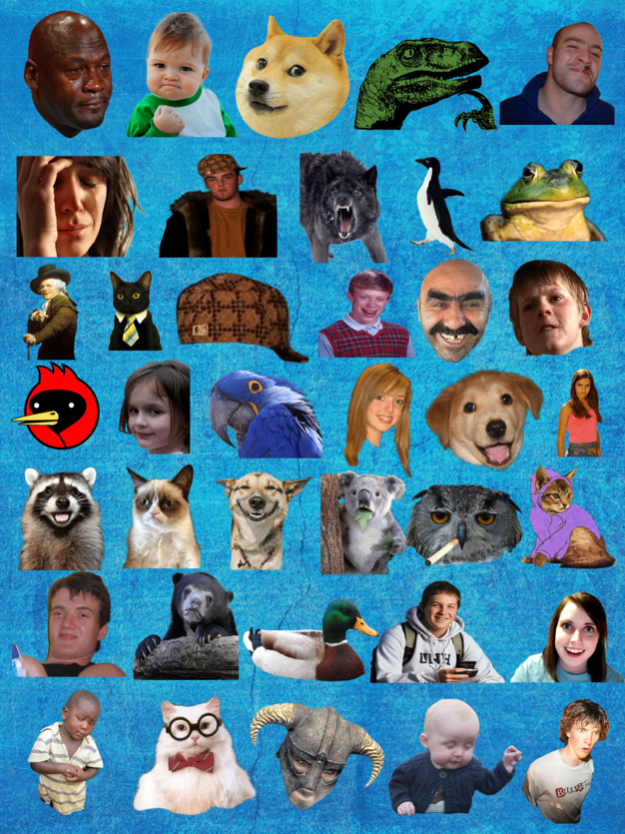Meme Photo Stickers 1.8
Continue to app
Free Version
Publisher Description
Meme Stickers is a fun new FREE app that allows you to add a meme to your photo. Choose from 54 different memes!
Memes include:
Advice Dog
Advice Mallard
Ancient Aliens
Angry School Boy
Annoying Facebook Girl
Art Student Owl
Bad Luck Brian
Bear Grylls
Business Cat
Butt Hurt Dweller
Cant Believe Koala
Chemistry Cat
Chuck Norris
College Freshman
Confession Bear
Conspiracy Keanu
Crying Jordan
Disaster Girl
Doge
Drunk Baby
First World Problems
Foul Bachelor Frog
Good Guy Greg
Grumpy Cat
High Expectations Asian Father
Hipster Kitty
Insanity Wolf
Jealous Girl
Joseph Ducruex
Lame Pun Coon
Most Interesting Man
Musically Oblivious Eighth Grader
Omsk Crow
One Does Not Simply
Overly Attached Girlfriend
Paranoid Parrot
Philosoraptor
Provincial Man
Scumbag Hat
Scumbag Stacy
Scumbag Steve
Skeptical Third World Kid
Skyrim Stan
Socially Awkward Penguin
Sparta
Stoner Dog
Stoner Steve
Successful Black Man
Success Kid
Sudden Realization Ralph
Technology Impaired Duck
Wat
Willy Wonka
Yo Dawg
An easy to use interface allows you to insert memes onto your photo in just 5 easy steps:
1) Select a photo from your library (or snap a new one)
2) Crop the photo
3) Insert a meme
4) Position, resize, and rotate the meme as needed
5) Save your creation and share it!
Oct 27, 2017
Version 1.8
This app has been updated by Apple to display the Apple Watch app icon.
• Various bug fixes
About Meme Photo Stickers
Meme Photo Stickers is a free app for iOS published in the Screen Capture list of apps, part of Graphic Apps.
The company that develops Meme Photo Stickers is Push the Edge LLC. The latest version released by its developer is 1.8.
To install Meme Photo Stickers on your iOS device, just click the green Continue To App button above to start the installation process. The app is listed on our website since 2017-10-27 and was downloaded 7 times. We have already checked if the download link is safe, however for your own protection we recommend that you scan the downloaded app with your antivirus. Your antivirus may detect the Meme Photo Stickers as malware if the download link is broken.
How to install Meme Photo Stickers on your iOS device:
- Click on the Continue To App button on our website. This will redirect you to the App Store.
- Once the Meme Photo Stickers is shown in the iTunes listing of your iOS device, you can start its download and installation. Tap on the GET button to the right of the app to start downloading it.
- If you are not logged-in the iOS appstore app, you'll be prompted for your your Apple ID and/or password.
- After Meme Photo Stickers is downloaded, you'll see an INSTALL button to the right. Tap on it to start the actual installation of the iOS app.
- Once installation is finished you can tap on the OPEN button to start it. Its icon will also be added to your device home screen.